07-12-2014, 11:36 AM
Admin KP - Şablon & Stil - Kullandığınız Tema - Global.css ' e girin bu kodları en altına ekleyin..
Admin KP - Şablon & Stil - Şablonlar - Kullandığınız Tema - Postbit Şablonlar - Postbit_avatar ' a girin içindeki tüm kodları silip bu kodları ekleyin..
Avatarın üstüne gelmeyince ;
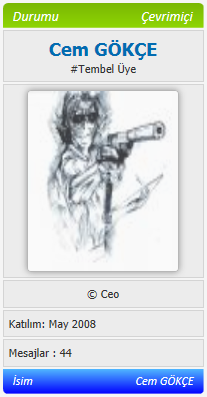
Avatarın üstüne gelince ;
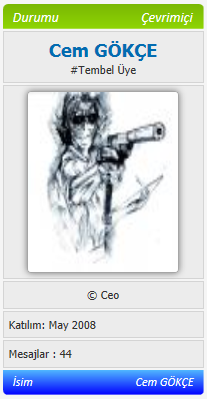
Kod:
.avatarpw {
opacity: 0.75;
border: 1px solid #a6a6a6;
border-radius: 4px;
-o-border-radius: 4px;
-ms-border-radius: 4px;
-moz-border-radius: 4px;
-webkit-border-radius: 4px;
-webkit-box-shadow: 0 0 10px 0 rgba(0,0,0,0.5);
box-shadow: 0 0 10px 0 rgba(0,0,0,0.5);
-webkit-transition: all 0.5s ease;
-moz-transition: all 0.5s ease;
-ms-transition: all 0.5s ease;
-o-transition: all 0.5s ease;
transition: all 0.5s ease;
} .avatarpw:hover {
opacity: 1;
-webkit-transition: all 0.5s ease;
-moz-transition: all 0.5s ease;
-ms-transition: all 0.5s ease;
-o-transition: all 0.5s ease;
transition: all 0.5s ease;
}Admin KP - Şablon & Stil - Şablonlar - Kullandığınız Tema - Postbit Şablonlar - Postbit_avatar ' a girin içindeki tüm kodları silip bu kodları ekleyin..
Kod:
<a href="{$post['profilelink_plain']}"><img class="avatarpw" src="{$post['avatar']}" width="150" height="150" /></a>Avatarın üstüne gelmeyince ;
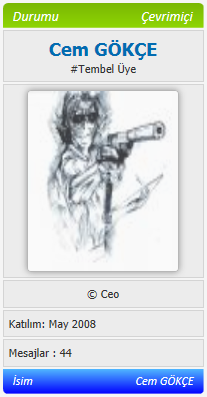
Avatarın üstüne gelince ;
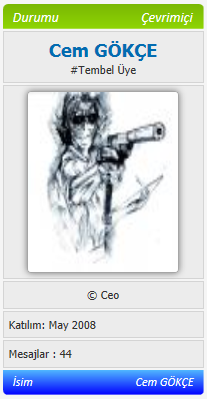
eXpertBoss
☪




![[-] [-]](http://forumextra.10tl.net/images/collapse.png)
 Anahtar Kelimeler:
Anahtar Kelimeler:  Konu İsmi: Pw Avatar Hover - MyBB
Konu İsmi: Pw Avatar Hover - MyBB  Yazar: #Captain
Yazar: #Captain